Infopoint, kurum içi veri varlıklarını uçtan uca tarayarak keşfeder, sınıflandırır ve kurumsal politikalar doğrultusunda denetim altına alır. Veri farkındalığını artırır, veri güvenliğini operasyonel hale getirir.
Infopoint ile Verinizi Tanıyın, Yönetin, Koruyun
Infopoint, kurumsal sistemler üzerinde dağınık ve görünmez halde bulunan hassas verilerin tespitini, sınıflandırılmasını ve yönetimini sağlayan bütünleşik bir veri keşfi ve sınıflandırma platformudur.
Dosya içeriklerinden kullanıcı gruplarına kadar geniş bir kapsamda çalışır; kurallara aykırı içerikleri algılar, riskli veri yapılarını görünür kılar ve otomatik iş akışlarıyla tarama süreçlerini sürdürülebilir hale getirir.
İçerik Tabanlı Veri Keşfi
Dosya uzantısından bağımsız olarak, içeriğe göre analiz yapar. Gömülü, unutulmuş veya yetkisiz veri içeriklerini tespit eder.
Çok Katmanlı Sınıflandırma Motoru
Regex, sözlük ve ifade tabanlı kurallar ile esnek sınıflandırma altyapısı sunar. Kullanıcı tanımlı ve hazır kural setlerini destekler.
Kural Tabanlı Politikalar
Sınıflandırmaları karmaşık kurallar bütününe dönüştürür. AND, OR, NOT ve parantez operatörleri ile ileri düzey koşullar tanımlanabilir.
LDAP ve Kullanıcı Hedefleme
Tarama görevleri, belirli kullanıcılar, gruplar veya erişim rolleriyle sınırlandırılabilir. Yetki bazlı tarama imkânı sağlar.
Zamanlanabilir ve Planlanabilir Görevler
Tarama görevleri belirli zamanlarda, periyodik olarak veya özel senaryolara göre planlanabilir. Süreç otomasyonu desteklenir.
Infopoint Discovery Modülü
Infopoint’in Discovery Modülü, tüm sistemlerdeki dosya ve klasörlerde içerik tabanlı tarama gerçekleştirir. Kayıp, gömülü veya ihmal edilmiş veri kümeleri tespit edilir. Bu modül, dosya içeriklerinden kullanıcı gruplarına kadar geniş bir kapsamda çalışır; kurallara aykırı içerikleri algılar, riskli veri yapılarını görünür kılar ve otomatik iş akışlarıyla tarama süreçlerini sürdürülebilir hale getirir.
Classifier Modülü
Tarama kurallarını regex, sözlük veya anahtar ifadeler üzerinden tanımlar. Kendi kurallarınızı oluşturabilir ya da hazır şablonları kullanabilirsiniz.
Policy Motoru
Sınıflandırma sonuçlarına göre işlem yapılmasını sağlayan politikalar tanımlanır. Kurumsal veri yönetim politikalarıyla uyumlu yapı kurulur.
Task Planlayıcı
Hangi veri kümesinin, hangi kullanıcı veya grup için, hangi zaman aralığında, hangi formatlarda taranacağını belirleyen yapılandırılabilir görev sistemidir.
Kapsam ve Yetki Yönetimi
Kullanıcı bazlı tarama, dizin dışlama, dosya türü filtreleme gibi kontrollerle kapsamı daraltır veya genişletir. Erişim kontrollü mimari sunar.
Infopoint Watermark Modülü
Infopoint’in Screen Watermark Modülü, kullanıcıları veri sızıntıları konusunda caydırıcı bir şekilde uyarır. Bu modül, belirli uygulamalarda (örneğin Word, Excel, Chrome) ekran üzerine sürekli olarak kullanıcıya özel filigranlar yerleştirir. Bu filigranlar, kullanıcı adı, IP adresi, tarih ve saat gibi bilgileri içerebilir ve özelleştirilebilir (kalınlık, font büyüklüğü, rengi vb.).
Process Bazlı Uygulama
Belirli uygulamalarda filigran gösterimi sağlar.
AD Entegrasyonu
Kullanıcı bazlı uygulama imkanı sunar.
Screenshot Tespiti
Kullanıcının ekran görüntüsü alması durumunda, bu eylem loglanır ve yöneticilere bildirilir.
Özelleştirilebilir Filigranlar
Filigranların görünümü tamamen özelleştirilebilir.
Yazdırma Filigranı
Yazıcıdan çıkarılan dosyalara da filigran basılabilir.
Process Bazlı Uygulama
Belirli uygulamalarda filigran gösterimi sağlar.
AD Entegrasyonu
Kullanıcı bazlı uygulama imkanı sunar.
Screenshot Tespiti
Kullanıcının ekran görüntüsü alması durumunda, bu eylem loglanır ve yöneticilere bildirilir.
Özelleştirilebilir Filigranlar
Filigranların görünümü tamamen özelleştirilebilir.
Yazdırma Filigranı
Yazıcıdan çıkarılan dosyalara da filigran basılabilir.
Infopoint Dosya Taşıma Modülü
Infopoint’in Dosya Taşıma Modülü, Forcepoint veya Infopoint Discovery Modülü ile yapılan içerik tabanlı veri keşfi sonucunda tespit edilen olaylar (incident) üzerinde otomatik aksiyon alınmasını sağlar. Tespit edilen dosyalar, kurumsal politikalara göre ya taşınır ya da silinir. Taşıma işlemleri, kurumun belirlediği uzak alanlara veya kullanıcıya özel disk alanlarına yönlendirilerek gerçekleştirilir. Taşınan dosyanın yerine, kullanıcının dosyanın nereye taşındığını anlayabilmesi için sistem üzerinde bir tombstone (mezar taşı) bırakılır. Ayrıca yapılan veri keşfi sonucunda kurumun politikalarına uygun olmayan dosyaların taşınması için kullanıcıya bildirim gönderilir.
Discovery Tabanlı Aktif Müdahale
Keşif sonucu belirlenen dosyalar üzerinde taşıma veya silme aksiyonları tetiklenir.
Hedefe Yönlendirilmiş Taşıma
Veriler, uzak sunuculara ya da kullanıcıya özel tahsis edilmiş disk alanlarına taşınabilir.
Tombstone Bırakma
Taşınan dosyanın yerine, konum bilgisini gösteren sembolik bir tombstone bırakılır.
Politika Bazlı Uyarı ve Otomasyon
Kurum politikalarına göre “Bu dosyayı yerel bilgisayarda tutamazsınız” gibi senaryolarla kullanıcı yönlendirilir.
Infopoint Dosya Etiketleme Modülü
Infopoint’in Dosya Etiketleme Modülü, tarayıcılar üzerinden indirilen dosyaları kaynak URL bilgisine göre otomatik olarak etiketler. Bu yapı, tarayıcılara entegre edilen eklentilerle indirilen dosyaları tespit eder; etiketleme işlemi ise Infopoint ajanı tarafından gerçekleştirilir. Böylece dış kaynaklardan gelen dosyalar, ilk temas anında kurumsal politikalara uygun şekilde işaretlenmiş olur.
URL Bazlı Etiketleme
İndirilen dosyalar, dosyanın geldiği internet adresine göre otomatik olarak etiketlenir.
Eklenti + Ajan Entegrasyonu
Tarayıcı eklentileri dosya indirme işlemini algılar, etiketleme Infopoint ajanı tarafından yapılır.
Anlık ve Otomatik Uygulama
Herhangi bir manuel müdahaleye gerek kalmadan indirilen dosyalar gerçek zamanlı olarak işaretlenir.
Kurumsal Etiketleme Politikaları
Etiketler, kuruma özel belirlenen veri kaynaklarına göre yapılandırılabilir (örneğin: harici kaynaklı dosya, güvenilir olmayan içerik vb.).
URL Bazlı Etiketleme
İndirilen dosyalar, dosyanın geldiği internet adresine göre otomatik olarak etiketlenir.
Eklenti + Ajan Entegrasyonu
Tarayıcı eklentileri dosya indirme işlemini algılar, etiketleme Infopoint ajanı tarafından yapılır.
Anlık ve Otomatik Uygulama
Herhangi bir manuel müdahaleye gerek kalmadan indirilen dosyalar gerçek zamanlı olarak işaretlenir.
Kurumsal Etiketleme Politikaları
Etiketler, kuruma özel belirlenen veri kaynaklarına göre yapılandırılabilir (örneğin: harici kaynaklı dosya, güvenilir olmayan içerik vb.).

Neden Infopoint?
Infopoint, hassas verilerin güvenliğini sağlamak ve kullanıcıları bilgilendirmek amacıyla tasarlanmış bir sistemdir. Bilgisayarlar üzerinde bulunan hassas verileri tarar, sınıflandırır ve riskleri belirler. Kullanıcı dostu ara yüzü, otomatik işlemleri ve özelleştirilebilir yapısıyla bilgi güvenliği konusunda güvenilir bir üründür.
İçeriğe Duyarlı Keşif Yaklaşımı
Uzantıya değil, dosya içeriğine odaklanan tarama yapısı sayesinde kişisel veri içeren, ancak alışılmadık biçimde saklanmış dosyalar tespit edilir. Klasörlerde, arşivlerde ya da eski yedeklerde bulunan hassas veriler görünür hale gelir.
Kural Tanımı ve Uyum Kolaylığı
Regex, sözlük ve ifade bazlı kurallarla tarama senaryoları oluşturulabilir. KVKK, ISO 27001 gibi regülasyonlara uyum süreçlerinde denetim öncesi görünürlük ve kontrol kazandırır.
Esnek Görev Planlaması
Tarama işlemleri zamanlayıcıya bağlı şekilde veya manuel olarak çalıştırılabilir. Dosya türü, kullanıcı, erişim grubu ve zaman kriterlerine göre özelleştirilebilir.
Yetkilendirilmiş Tarama Mantığı
LDAP entegrasyonu sayesinde kullanıcı bazlı hedefleme yapılabilir. Kurum içi yetkilendirme hiyerarşisine uyum sağlar, sadece yetkili alanlar tarama kapsamına alınabilir.
Sahipsiz ve Dağınık Veriyi Ortaya Çıkarır
Gömülü, unutulmuş ya da sahibi belli olmayan dosyalar işaretlenir. DLP dışı kalan sistemlerde veri güvenliği farkındalığı artırılır, veri temizliği için somut kaynak sunar.

Neden Infopoint?
Infopoint, hassas verilerin güvenliğini sağlamak ve kullanıcıları bilgilendirmek amacıyla tasarlanmış bir sistemdir. Bilgisayarlar üzerinde bulunan hassas verileri tarar, sınıflandırır ve riskleri belirler. Kullanıcı dostu ara yüzü, otomatik işlemleri ve özelleştirilebilir yapısıyla bilgi güvenliği konusunda güvenilir bir üründür.
İçeriğe Duyarlı Keşif Yaklaşımı
Uzantıya değil, dosya içeriğine odaklanan tarama yapısı sayesinde kişisel veri içeren, ancak alışılmadık biçimde saklanmış dosyalar tespit edilir. Klasörlerde, arşivlerde ya da eski yedeklerde bulunan hassas veriler görünür hale gelir.
Kural Tanımı ve Uyum Kolaylığı
Regex, sözlük ve ifade bazlı kurallarla tarama senaryoları oluşturulabilir. KVKK, ISO 27001 gibi regülasyonlara uyum süreçlerinde denetim öncesi görünürlük ve kontrol kazandırır.
Esnek Görev Planlaması
Tarama işlemleri zamanlayıcıya bağlı şekilde veya manuel olarak çalıştırılabilir. Dosya türü, kullanıcı, erişim grubu ve zaman kriterlerine göre özelleştirilebilir.
Yetkilendirilmiş Tarama Mantığı
LDAP entegrasyonu sayesinde kullanıcı bazlı hedefleme yapılabilir. Kurum içi yetkilendirme hiyerarşisine uyum sağlar, sadece yetkili alanlar tarama kapsamına alınabilir.
Sahipsiz ve Dağınık Veriyi Ortaya Çıkarır
Gömülü, unutulmuş ya da sahibi belli olmayan dosyalar işaretlenir. DLP dışı kalan sistemlerde veri güvenliği farkındalığı artırılır, veri temizliği için somut kaynak sunar.


